Advanced Course
Understanding Indexes
To be a database professional, you must understand how indexes work. These structures help the database to execute SQL queries faster. Learn how to create indexes and how to write SQL queries that best utilize them.
4.80
2,089 learners enrolled
Free trial Yes
Certificate of completion Yes
Time to complete 10 h
Coding challenges 55
Skills you will gain
- Create and remove indexes in a relational database.
- Modify indexes.
- Understand the impact of indexes on database and query performance.
Last reviews
Description
Working with Indexes is the final course in the Creating Database Structure track . You should already know how to create tables in SQL. If not, take The Basics of Creating Tables in SQL course first. After you complete that, we recommend doing the Data Types in SQL, SQL Constraints, and Working with Views courses. These will give you the foundation you need to complete this course.
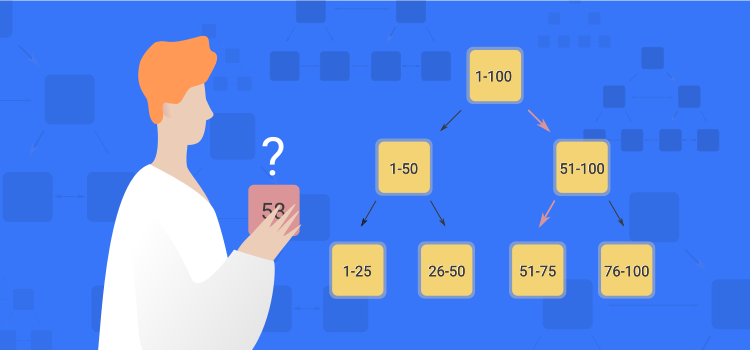
In this course, we talk about indexes. These are internal structures that help the database process SQL queries more efficiently. There are many kinds of indexes, but we’ll focus on B-tree indexes – the most common type. You will learn how to create, modify, and remove indexes.
Even though database indexes are present in all relational database engines, the SQL standard doesn't define a specific syntax to create them. We’ll explain the syntax commonly used in the most popular relational database management systems (SQL Server, MySQL, Oracle, and PostgreSQL).
Are you a programmer, developer, or beginning database administrator (DBA) who needs to deepen your SQL knowledge or improve database performance? Start learning indexes today. Working with Indexes is also great for computer science students who want to build their relational database skills.
Topics discussed in the course include:
- Indexes. Look at the anatomy of the B-tree index and overview other types of database indexes.
- Basic syntax. Understand the basic CREATE INDEX syntax.
- Creating indexes. Learn when it’s worthwhile to create an index and how it affects SQL queries.
- Advanced topics. Discover partial indexes, clustered indexes, and indexes that use expressions and functions.
The course is interactive. You’ll learn how to create and alter indexes by writing real SQL commands. You solve the exercises directly in your web browser; our platform runs your command and verifies your solution. You don’t need to install any extra software to run this course.
What Do You Need to Take This Course?
- A web browser and an internet connection.
- Knowledge of SQL, including SELECT, INSERT, UPDATE, and DELETE.
- Basic understanding of the CREATE TABLE syntax.
This Course Will Teach You How To:
- Create and remove indexes in a relational database.
- Modify indexes.
- Understand the impact of indexes on database and query performance.
Who Should Take This Course?
- Beginning developers and programmers
- Beginning database administrators (DBAs)
- Students taking classes in relational databases
- Anyone who wants to learn how to use indexes to improve database and query performance

Table of contents
Course progress 0%
Exercises completed 0/55
-
Introduction to B-Tree Indexes
0/7Learn what an index in a database is, what B-Trees are and how they are used in indexes.
-
Basic syntax for creating indexes
0/13Get to know the basic syntax for creating indexes in a database.
-
When to create indexes
0/13Learn when indexes are automatically created and when it's a good idea to create an index manually.
-
Creating indexes – advanced topics
0/14Get to know how to create indexes on expressions, partial indexes, and clustered indexes.
-
Summary
0/8Review your knowledge about database indexes.

Get the Certificate of Competency in SQL
This certificate will confirm your practical SQL problem-solving skills
