Advanced Course
Working with Views
Query more effectively with SQL views! A view is a saved SQL query. Learn how to create, modify, and remove views in SQL Server, MySQL, Oracle, and PostgreSQL.
4.75
3,039 learners enrolled
Free trial Yes
Certificate of completion Yes
Time to complete 10 h
Coding challenges 36
Skills you will gain
- Define SQL views.
- Create, modify, and remove views.
- Use views in SQL queries.
- Understand how table changes influence views.
- Define updateable views.
- Create and refresh materialized views.
Last reviews
Description
Say hello to Working with Views! This is the fourth course in the track Creating Database Structure. We assume that you know how to use SQL to create a table. If you’re a complete beginner, we recommend that you first go through our courses The Basics of Creating Tables in SQL, Data Types in SQL, and SQL Constraints.
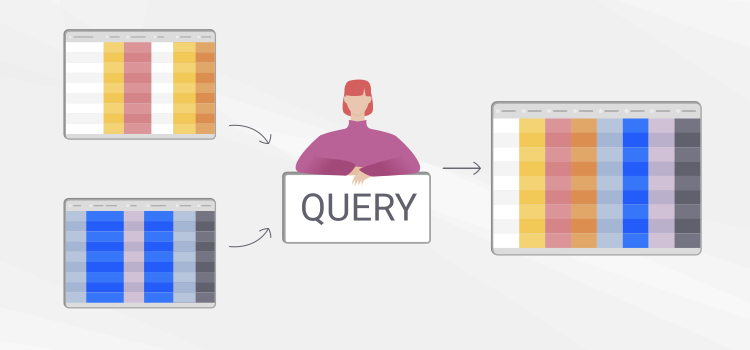
Do you want to simplify queries or limit the visibility of some data? Then you need database views. In this course, you will learn how to create and manage views with SQL. You will take a closer look at common use cases for views and how changes in table or view definitions can cascade to other database objects.
This interactive course is based on standard SQL. What you learn here will work with all popular relational database management systems, including SQL Server, MySQL, Oracle, and PostgreSQL databases.
In this course, we discuss standard views and also take a look at non-standard extensions, such as updateable and materialized views. Even though they are not defined in the SQL standard, many database engines support materialized views. We believe that this is a feature every data engineer should be familiar with.
Working with Views is designed for beginner IT professionals, computer science students, and others with some knowledge of SQL. Are you a programmer, developer or database administrator (DBA)? Do you want to progress beyond SQL basics? Then this is the perfect course for you.
The topics covered in this course are:
- View basics. Learn what a view is, how it differs from a table, and how and when to use it.
- Modifying and dropping views. Discover how to alter and remove views.
- Updateable and materialized views. Understand what materialized views are and when to create them. This also covers modifying table data through a view.
This course is interactive. You’ll learn how to create and alter views by writing real SQL commands directly in your web browser. Our platform runs your command and verifies your solution. You don’t need to install any additional software on your computer.
What Do You Need to Take This Course?
- A web browser and an internet connection.
- Knowledge of SQL, including SELECT, INSERT, UPDATE, and DELETE.
- Basic understanding of the CREATE TABLE syntax.
This Course Will Teach You How To:
- Define SQL views.
- Create, modify, and remove views.
- Use views in SQL queries.
- Understand how table changes influence views.
- Define updateable views.
- Create and refresh materialized views.
Who Should Take This Course?
- Beginning developers and programmers
- Beginning database administrators (DBAs)
- Students taking classes in relational databases
- Anyone who wants to learn to use SQL views

Table of contents
Course progress 0%
Exercises completed 0/36
-
View Basics
0/13Learn what SQL views are and how you can use them in SQL queries.
-
Modifying views
0/13How to delete and modify views.
-
Updatable and materialized views
0/10Learn when you can update data through a view. Get to know materialized views and how they speed up querying views.

Get the Certificate of Competency in SQL
This certificate will confirm your practical SQL problem-solving skills
